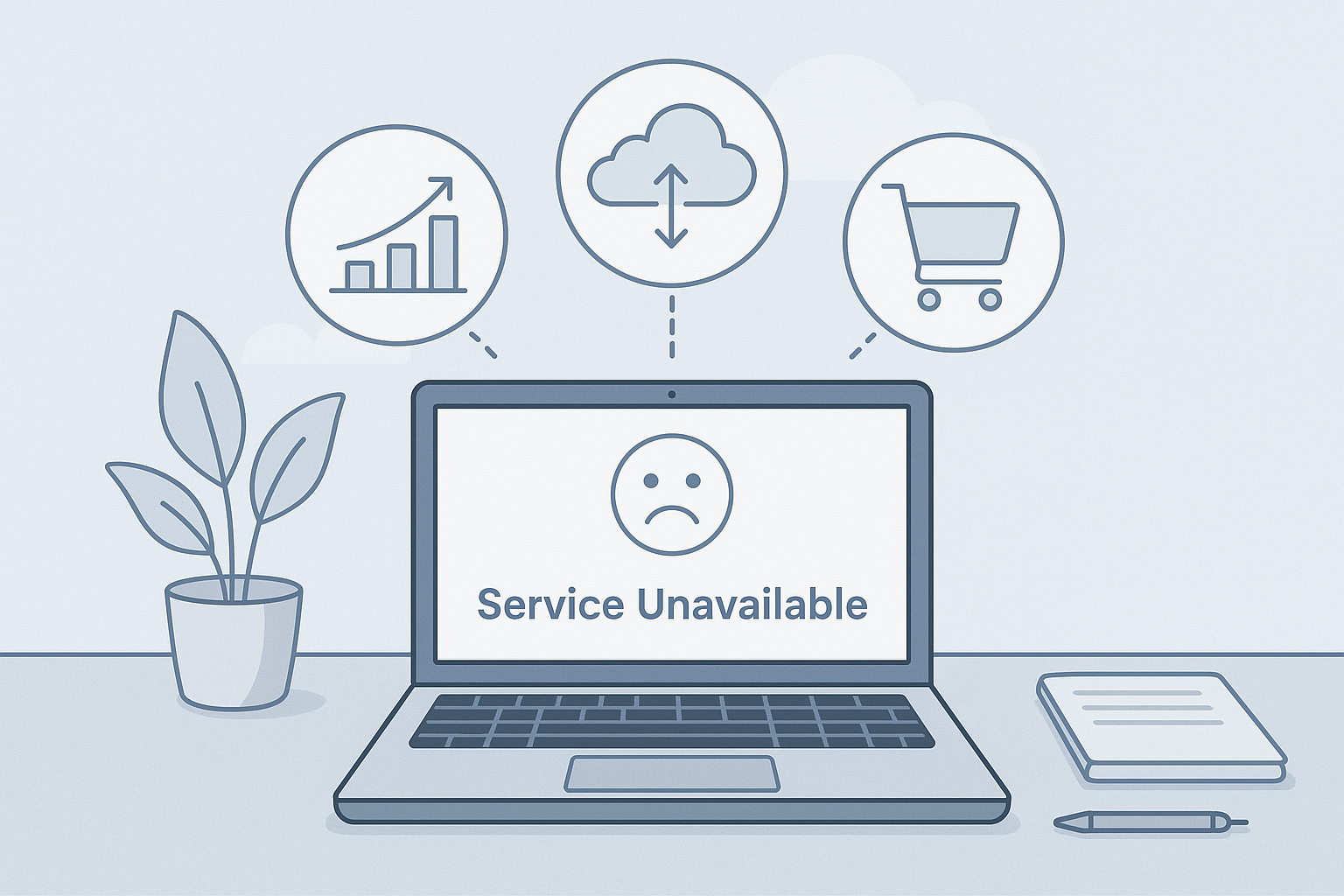When Canva went dark on October 20, 2025, millions of users couldn’t access their designs, presentations, or marketing materials. For many small businesses, the canva downtime wasn’t just an inconvenience—it was a productivity crisis that exposed a critical vulnerability in modern business operations: over-dependence on single digital tools.
While the outage itself was resolved within hours, the lessons it taught are invaluable for small business owners, entrepreneurs, and solopreneurs navigating an increasingly digital landscape. This incident serves as a wake-up call about the hidden risks lurking in our everyday workflows and offers practical guidance on building more resilient business operations.
The Hidden Cost of Convenience
Canva’s appeal to small businesses is undeniable. With its intuitive interface, extensive template library, and affordable pricing, it has democratized professional design for entrepreneurs who can’t afford dedicated graphic designers. According to the company’s own statistics, over 150 million users worldwide rely on Canva for everything from social media graphics to business presentations and marketing collateral.
But this widespread adoption creates a phenomenon that risk management experts call “single point of failure.” When one tool becomes the linchpin of your entire operation, any disruption to that tool can cascade into significant business problems.
During the October outage, small businesses experienced:
- Missed deadlines for client deliverables and marketing campaigns
- Lost revenue from inability to create time-sensitive promotional materials
- Reputational damage from delays in fulfilling commitments
- Productivity losses as teams scrambled for alternatives
- Stress and frustration from feeling powerless during critical business moments
The real cost wasn’t just the few hours of downtime—it was the ripple effect that exposed how fragile our digital operations can be.
Understanding Tool Dependence: A Growing Business Risk
Tool dependence, sometimes called software dependency or vendor lock-in, occurs when a business becomes so reliant on a particular platform that switching becomes difficult, expensive, or practically impossible. This isn’t unique to design software; it’s a challenge facing businesses across all digital tools, from accounting software to project management platforms.
Research estimates that software dependency issues cost organizations over $1 trillion globally, highlighting just how significant this problem has become in our interconnected digital economy.
Why Small Businesses Are Particularly Vulnerable
Small businesses face unique challenges when it comes to tool dependence:
Limited Resources: Unlike large enterprises with IT departments and backup systems, small businesses often operate with lean teams and minimal redundancy. When a primary tool fails, there’s no fallback infrastructure to maintain operations.
Speed Over Strategy: Small businesses prioritize moving fast and staying agile. This often means adopting the quickest, most convenient solution without thoroughly evaluating long-term risks or planning for contingencies.
Skill Concentration: In many small businesses, only one or two team members may be proficient with specific tools. If those tools become unavailable, the knowledge to use alternatives may not exist within the organization.
Budget Constraints: Maintaining multiple subscriptions to similar tools “just in case” seems wasteful when operating on tight margins, making the backup-free approach more attractive—until disaster strikes.
Cloud Dependency: Modern software dependencies can compromise security, performance, quality, or functionality of business operations, and small businesses often lack the expertise to properly assess these risks.
The AWS Effect: Understanding Infrastructure Dependencies
What made the Canva downtime particularly instructive was its root cause: the outage stemmed from problems with Amazon Web Services (AWS), specifically in the US-East-1 region. Canva, despite being a robust platform with its own engineering team, was ultimately at the mercy of its underlying infrastructure provider.
This reveals a crucial truth about modern digital tools: dependencies often exist in layers, like Russian nesting dolls. Your design tool depends on cloud infrastructure, which depends on data centers, which depend on power grids and network connectivity. A failure at any level can cascade upward.
According to business continuity research, 82% of companies rely on remote access as their primary workforce continuity strategy, making cloud infrastructure dependencies a critical risk factor for modern businesses.
AWS controls approximately one-third of the global cloud infrastructure market. When it experiences problems, the impact ripples across countless businesses and platforms. During the October 20th incident, major services including Snapchat, Reddit, Disney+, Fortnite, Roblox, and Coinbase were all affected alongside Canva.
This interconnectedness means that even if you’ve carefully selected reliable tools, your business can still be disrupted by failures in systems you don’t directly use or control.
Seven Critical Lessons from the Canva Downtime
1. No Tool Is Too Big to Fail
Canva is a billion-dollar company with world-class engineering talent, yet it still experienced a major outage. This teaches us that reliability isn’t about company size or reputation—it’s about the inherent vulnerabilities in complex digital systems.
Action Item: Stop assuming that popular, well-funded platforms are immune to downtime. Every tool should be evaluated for its potential to fail, and contingency plans should exist for critical business functions.
2. The 80/20 Rule for Tool Selection
Not all tools are equally critical to your business operations. The Pareto Principle suggests that roughly 80% of your business outcomes come from 20% of your tools and activities. Identify which tools fall into that critical 20% and prioritize building redundancy around them.
Action Item: Conduct a tool audit. List every digital platform your business uses, then categorize them:
- Mission-Critical: Tools whose failure would halt business operations (e.g., design tools for a marketing agency)
- Important: Tools that support key functions but have workarounds (e.g., scheduling software)
- Nice-to-Have: Tools that enhance productivity but aren’t essential (e.g., grammar checkers)
Focus your redundancy planning on the mission-critical category.
3. Diversification Isn’t Just for Investments
Just as financial advisors recommend diversifying investment portfolios, business operations benefit from tool diversification. This doesn’t mean subscribing to every platform available, but rather strategically maintaining alternatives for critical functions.
Action Item: For each mission-critical tool, identify at least one alternative platform. You don’t need to use it daily, but familiarize yourself with:
- How to export data from your primary tool
- How to import that data into the alternative
- The alternative’s basic features and workflows
- Any limitations or differences compared to your primary tool
For Canva users, alternatives might include Adobe Express, Picsart, Figma for UI design, or even PowerPoint for simple graphics.
4. Data Portability Is Non-Negotiable
One of the panic-inducing aspects of the Canva outage was users’ inability to access their completed work. Your designs, documents, and files shouldn’t exist in only one location, controlled by one company.
Financial dependencies on single clients or systems can threaten business existence in worst-case scenarios, and the same principle applies to data dependencies.
Action Item: Implement a regular export schedule for critical files:
- Daily: For active projects and time-sensitive materials
- Weekly: For ongoing work and templates
- Monthly: For archives and reference materials
Store exported files in multiple locations: local hard drives, cloud storage (Google Drive, Dropbox), and external backup drives. Make sure files are in standard formats (PDF, PNG, JPG) that can be opened without the original software.
5. Buffer Time Is Your Safety Net
The canva downtime was most devastating for users with imminent deadlines—presentations due in hours, campaigns launching that day, or client deliverables due immediately. Those with buffer time built into their schedules could weather the storm more easily.
Action Item: Build buffer time into project timelines:
- For client work: Complete deliverables at least 24-48 hours before the deadline
- For campaigns: Finish materials 2-3 days before launch dates
- For presentations: Have final versions ready the day before
- For time-sensitive content: Create materials well in advance whenever possible
This buffer protects you from tool failures, internet outages, unexpected revisions, and other unforeseen problems.
6. Cross-Training Prevents Single Points of Failure
Many small businesses have one team member who “owns” certain tools or processes. If that person is unavailable—or if their preferred tool goes down—the entire business can grind to halt.
Action Item: Implement cross-training practices:
- Document procedures for using critical tools
- Train multiple team members on essential platforms
- Create video tutorials for common tasks
- Hold regular knowledge-sharing sessions
- Maintain a “playbook” of workarounds and alternatives
Even in solo operations, consider training a trusted contractor or virtual assistant on your core tools as emergency backup.
7. Business Continuity Planning Isn’t Just for Large Enterprises
Business continuity management involves identifying critical business processes that should be prioritized to ensure uninterrupted operations during disruptions. While comprehensive business continuity planning might seem like overkill for small businesses, basic continuity thinking is essential.
Action Item: Create a simple one-page Business Continuity Quick Reference that includes:
- Your three most critical business functions
- Alternative tools/methods for each function
- Emergency contact information for key vendors and service providers
- Location of backup data and access credentials
- Quick decision tree: “If X fails, do Y”
Keep this document both digitally (in multiple locations) and as a printed copy in your workspace.
Building a Resilient Tool Stack: A Practical Framework
Based on the lessons from the canva downtime, here’s a practical framework for small businesses to build more resilient operations:
Step 1: Conduct a Dependency Audit
Take inventory of every digital tool your business relies on. For each tool, document:
- What business functions it supports
- How many hours per week it’s used
- Whether data is easily exportable
- What alternatives exist
- Last time you actually exported data from it
- Whether the supporting community is active and the code is regularly updated
Step 2: Calculate Your “Downtime Damage”
For each mission-critical tool, honestly assess: “If this tool was unavailable for 24 hours, what would be the impact?” Consider:
- Direct revenue loss
- Productivity loss
- Reputational damage
- Client relationship impact
- Stress and morale effects
This exercise helps prioritize where to invest in redundancy.
Step 3: Implement the 3-2-1 Backup Rule
Adapted from data backup best practices:
- 3: Keep three copies of critical business data
- 2: Store copies on two different types of media (cloud and local)
- 1: Keep one copy off-site or in a different cloud ecosystem
Step 4: Schedule Regular Export Sprints
Set a recurring calendar reminder (weekly or bi-weekly) for a 30-minute “export sprint”:
- Download current designs, documents, and files from cloud platforms
- Export customer lists, project databases, and other critical data
- Update local backups
- Verify that previous exports are still accessible
- Delete outdated backups to free up storage
Step 5: Test Your Alternatives
Don’t wait for an emergency to discover that your backup plan doesn’t work. Quarterly, perform a “fire drill”:
- Pretend your primary tool is unavailable
- Complete a typical task using only your alternative tool
- Document any difficulties or gaps
- Update your procedures based on what you learned
- Time yourself to understand the efficiency cost
Step 6: Stay Informed About Infrastructure
Many business continuity tools allow consolidated access to plans and automated reviews, but for small businesses, simple monitoring can suffice:
- Follow status pages of critical tools (most platforms have them)
- Subscribe to service announcements
- Join user communities where people share alerts
- Set up Google Alerts for major platforms you depend on
- Check status pages before major deadlines or launches
The Financial Reality: Balancing Cost and Resilience
A common objection to maintaining alternative tools is cost. Why pay for two design platforms when you only use one? This is a fair question, especially for budget-conscious small businesses.
Consider this perspective: redundancy isn’t an expense—it’s insurance. Just as you pay for business insurance hoping to never file a claim, backup tools and systems represent protection against disruption.
Smart Ways to Build Redundancy on a Budget
Free Tiers and Trials: Many platforms offer free tiers with basic functionality. Adobe Express, Figma, and Picsart all have free options that could serve as emergency backups.
Annual vs. Monthly Billing: If you do subscribe to backup tools, annual billing often costs significantly less than monthly subscriptions over time.
Team Diversification: If you have multiple team members, have different people maintain expertise in different tools rather than everyone subscribing to everything.
Open Source Alternatives: Explore free, open-source alternatives like GIMP, Inkscape, or Scribus. While they have learning curves, they’re cost-free options for emergencies.
Strategic Timing: Use free trials strategically during high-stakes periods (major campaigns, busy seasons) when the risk of disruption is highest.
Skill Development: Invest time in learning native tools that don’t require subscriptions—Microsoft Office, Google Workspace tools, and similar platforms you may already access through other subscriptions.
Beyond Canva: Applying These Lessons Across Your Business
While this article focuses on the Canva outage, the principles apply to every digital tool your business uses:
Accounting Software: What if QuickBooks or Xero went down during tax season? Export your financial data regularly and know how to access it without the platform.
Email Marketing: If Mailchimp or ConvertKit became unavailable, could you still contact your list? Maintain exported customer lists with proper consent documentation.
Project Management: If Asana, Trello, or Monday.com disappeared, would your team know what to work on? Keep parallel documentation of critical projects and deadlines.
Customer Relationship Management: CRM platforms store your most valuable business asset—customer relationships. Regular exports are essential, not optional.
E-commerce Platforms: If your Shopify or WooCommerce store went down, could you still process orders? Have backup payment methods and order processing procedures.
Communication Tools: Over-reliance on Slack or Microsoft Teams can halt collaboration. Establish backup communication channels (email, phone trees) for emergencies.
The Human Element: Managing Team Reactions to Disruption
The Canva outage revealed something interesting: the immediate human response to tool failure often makes situations worse. Social media filled with panic, frustration, and unproductive venting. Some users wasted valuable time complaining rather than problem-solving.
Building a Resilient Team Mindset
Normalize Disruption: Make it clear to your team that technology will occasionally fail. This isn’t a matter of “if” but “when.” Regular discussions about contingency plans remove the shock factor when problems arise.
Empower Problem-Solving: Encourage team members to think creatively about workarounds rather than waiting for platforms to recover. During the Canva outage, some resourceful users:
- Created simple graphics in PowerPoint or Google Slides
- Used screenshots of previous designs as placeholders
- Hired freelancers on platforms still operational
- Reached out to clients to explain and reschedule
- Used mobile apps that were still functioning
Designate a “Tech Crisis Owner”: In emergencies, having one person responsible for assessing the situation, communicating with the team, and implementing the backup plan prevents chaos and duplicated efforts.
Post-Mortem Practice: After any tool disruption (even minor ones), hold a brief team discussion: What worked? What didn’t? What should we do differently next time?
Looking Forward: The Future of Business Resilience
The canva downtime represents a broader trend: as businesses become more digital and more dependent on cloud services, disruption will become more frequent and more impactful. The global business continuity management market is expected to reach $2,259.1 million by 2033, growing at 13% annually, reflecting increased recognition of these risks.
Emerging Solutions
Decentralized Platforms: Blockchain and decentralized technology promise platforms less vulnerable to single-point failures, though these solutions are still maturing.
Edge Computing: Moving some processing closer to end users rather than centralized data centers could reduce vulnerability to regional outages.
Multi-Cloud Strategies: More platforms are adopting multi-cloud approaches, spreading their infrastructure across multiple providers to reduce dependence on any single one.
Progressive Web Apps: Applications that work offline or with limited connectivity are becoming more sophisticated, allowing some functionality even during outages.
What Small Businesses Should Do Now
Don’t wait for the next major outage to expose your vulnerabilities. Take action today:
This Week:
- Identify your three most critical business tools
- Export key files from cloud platforms
- Locate and bookmark status pages for major platforms you use
This Month:
- Research alternative tools for mission-critical platforms
- Create basic documentation for workaround procedures
- Set up recurring reminders for regular data exports
- Have a team meeting about contingency planning
This Quarter:
- Test your backup tools and procedures
- Train team members on alternatives
- Review and update your Business Continuity Quick Reference
- Evaluate whether current tools allow adequate data portability
This Year:
- Conduct a comprehensive tool dependency audit
- Implement the 3-2-1 backup rule across all business data
- Build buffer time into standard project timelines
- Review and update procedures based on any disruptions experienced
Conclusion: Resilience as Competitive Advantage
The canva downtime was frustrating for millions of users, but it offered a valuable lesson for small businesses: in an increasingly digital world, resilience isn’t optional—it’s a competitive advantage.
Businesses that can weather disruptions, adapt quickly to changing circumstances, and maintain operations despite technological failures will outperform competitors who remain vulnerable to single points of failure.
Building business resilience doesn’t require massive investments or complex systems. It requires:
- Honest assessment of dependencies
- Modest investments in redundancy
- Regular practice of backup procedures
- A problem-solving mindset among team members
- Commitment to continuous improvement
The next major outage is coming—we just don’t know when or which platform will be affected. The question isn’t whether your business will face disruption, but whether you’ll be ready when it arrives.
By learning from the Canva outage and implementing these practical strategies, small businesses can build the resilience needed to thrive in our interconnected digital economy. The businesses that will succeed in the coming years aren’t necessarily those with the best tools, but those with the best backup plans.
Additional Resources and References
Business Continuity Planning Tools
- SafetyCulture Business Continuity Resources
- Sprinto BCM Guide
- G2 Business Continuity Software Reviews
Design Tool Alternatives to Canva
- Adobe Express – Free and paid tiers
- Figma – Collaborative design platform
- Picsart – Mobile and web design tool
- Crello/VistaCreate – Template-based design
- GIMP and Inkscape – Free open-source alternatives
Dependency Risk Management
- Managing Software Dependencies – LeanIX
- Snyk: Software Dependencies Guide
- FINOS: Dependency Risk Overview
Cloud Infrastructure Status Pages
Small Business Resources
- Business Continuity for Small Business – SBA
- Rocket.Chat: BCM Tools for SMBs
- Technical Writer HQ: Business Continuity Guide
Remember: The best time to prepare for a crisis is before it happens. Start building your business resilience today.